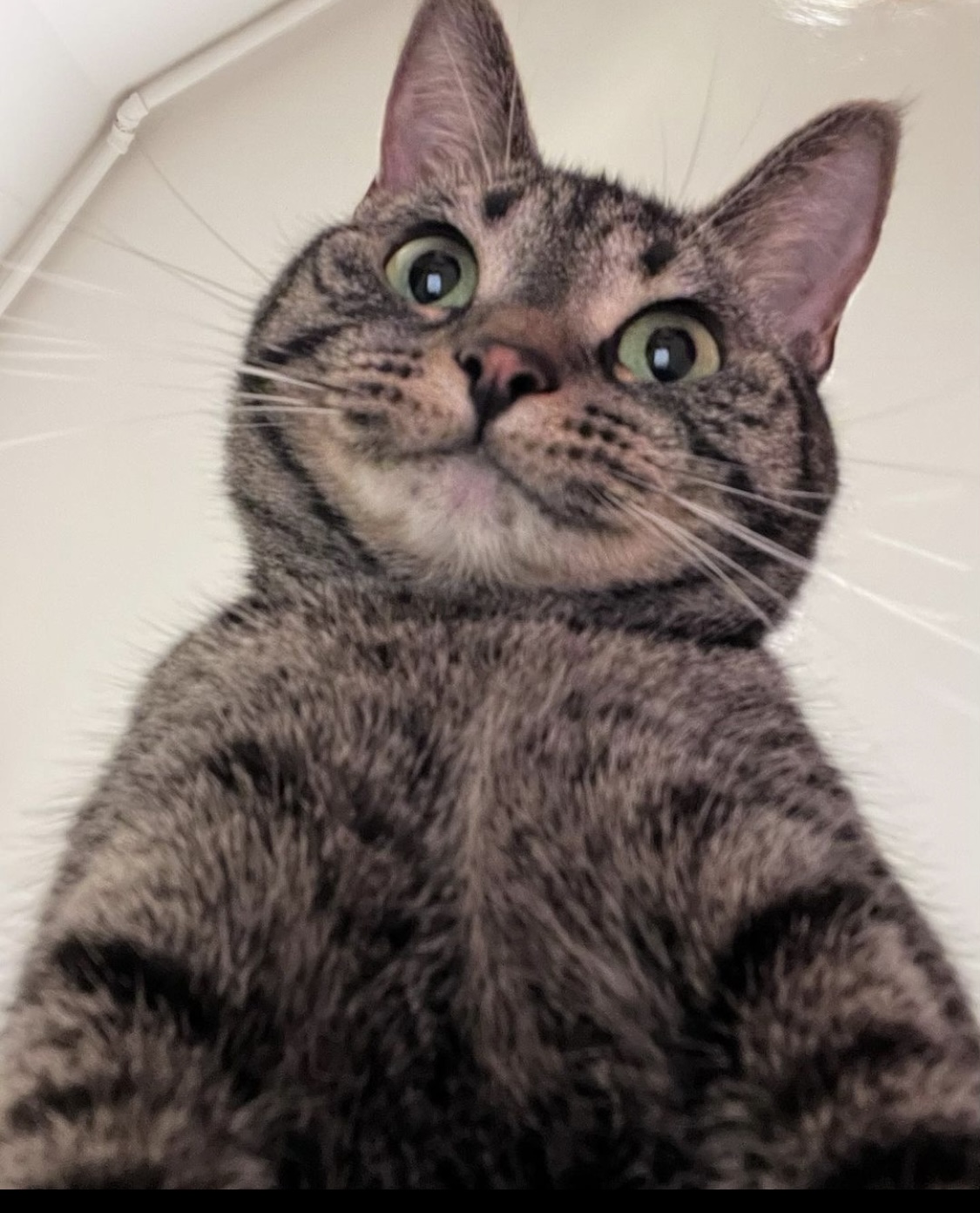| 일 | 월 | 화 | 수 | 목 | 금 | 토 |
|---|---|---|---|---|---|---|
| 1 | 2 | 3 | 4 | 5 | 6 | |
| 7 | 8 | 9 | 10 | 11 | 12 | 13 |
| 14 | 15 | 16 | 17 | 18 | 19 | 20 |
| 21 | 22 | 23 | 24 | 25 | 26 | 27 |
| 28 | 29 | 30 | 31 |
- 면접준비
- 생물학습
- 에스프레소샷
- 탄수화물소화
- 딸꾹질대처법
- 라떼이야기
- 창의적인요리
- 건강정보
- 식곤증
- 감기약
- 자연의과학
- 내일부터출근
- 카페일상
- 고양이
- 고양이귀여움
- 만두레시피
- 터미널사진사이즈변경
- 벌루닝
- 초코만두
- 한외마약
- 피스타치오라떼
- 거미줄의비밀
- 딸꾹질원인
- 디저트아이디어
- 딸꾹질
- 터미널사진편집
- 코포나시럽
- 의약품안전
- 딸꾹질멈추는법
- 거미
- Today
- Total
목록HAPPYHACKING (12)
SP'S SPARKING
 맥북) 터미널 명령어로 사진 사이즈 변경하기
맥북) 터미널 명령어로 사진 사이즈 변경하기
ImageMagick 이미지 리사이즈 과정convert -help 해서 ImageMagick이 설치되어있는지 확인하기.-bash: convert: command not found 이런식으로 convert 명령어를 찾을 수 없다는 메시지가 표시된다면 ImageMagick이 설치되지 않았거나, 설치된 경우에도 경로(PATH)에 포함되지 않았기 때문일 수 있다.ImageMagick 설치 방법 (macOS에서)1. Homebrew로 설치하기:Homebrew가 설치되어 있다면, 다음 명령어를 사용하여 ImageMagick을 설치할 수 있다.brew install imagemagick(Homebrew가 설치되어 있지 않다면, 설치 방법 Homebrew 공식 사이트 참고)2. 설치 확인:설치가 완료되면 ImageMa..
Heroku building error-----> Building on the Heroku-20 stack-----> Using buildpack: heroku/nodejs-----> Node.js app detected -----> Creating runtime environment NPM_CONFIG_LOGLEVEL=error NODE_VERBOSE=false NODE_ENV=production NODE_MODULES_CACHE=true -----> Installing binaries engines.node (package.json): 16.x engines.npm (package.json): un..
시도:aws ecr get-login-password --region us-east-1 | docker login --username AWS --password-stdin .dkr.ecr.us-east-1.amazonaws.com에러 결과 :Unable to parse config file: C:\Users\lynny/.aws/credentials해결:C:\Users\lynny/.aws/credentials 에 있는 credentials 파일을 .txt로 전환해서안에 [default] 정보를 맨 위로 올림다시 시도 :aws ecr get-login-password --region us-east-1 | docker login --username AWS --password-stdin .dkr.ec..
 해결 this version of the Java Runtime only recognizes class file versions up to 52.0
해결 this version of the Java Runtime only recognizes class file versions up to 52.0
에러 내용:Error: A JNI error has occurred, please check your installation and try againException in thread "main" java.lang.UnsupportedClassVersionError: com/spring/boot/micro/SpringBootMicroServiceApplication has been compiled by a more recent version of the Java Runtime (class file version 58.0), this version of the Java Runtime only recognizes class file versions up to 52.0원인 : JRE 버전 안맞아서 그럼해결..
문제 상황:CardController 에서 CustomerRepository를 선언하여 getOne을 사용했는데, 에러Whitelabel Error PageThis application has no explicit mapping for /error, so you are seeing this as a fallback.Wed Dec 08 10:49:43 EST 2021There was an unexpected error (type=Internal Server Error, status=500).Cannot invoke "com.spring.web.repository.CustomerRepository.getOne(Object)" because "this.custRepository" is null해결:Card..
ERROR CODE: index.js:1 TypeError: Failed to fetch at searchCode (:3000/static/js/main.chunk.js:3348:5) at HTMLUnknownElement.callCallback (:3000/static/js/vendors~main.chunk.js:17235:18) at Object.invokeGuardedCallbackDev (:3000/static/js/vendors~main.chunk.js:17284:20) at invokeGuardedCallback (:3000/static/js/vendors~main.chunk.js:17346:35) at invokeGuardedCallbackAndCatchFirstError (:3000/sta..
ERROR: 2022-10-05T22:53:34.664647+00:00 heroku[router]: at=error code=H10 desc="App crashed" method=GET path="/" host==*****.herokuapp.com request_id=***** fwd="=*****" dyno= connect= service= status=503 bytes= protocol=https 2022-10-05T22:53:35.046139+00:00 heroku[router]: at=error code=H10 desc="App crashed" method=GET path="/favicon.ico" host==*****.herokuapp.com request_id==***** fwd="=*****..
시도: aws ecr get-login-password --region us-east-1 | docker login --username AWS --password-stdin .dkr.ecr.us-east-1.amazonaws.com 에러 결과 : Unable to parse config file: C:\Users\lynny/.aws/credentials 해결: C:\Users\lynny/.aws/credentials 에 있는 credentials 파일을 .txt로 전환해서 안에 [default] 정보를 맨 위로 올림 다시 시도 : aws ecr get-login-password --region us-east-1 | docker login --username AWS --password..