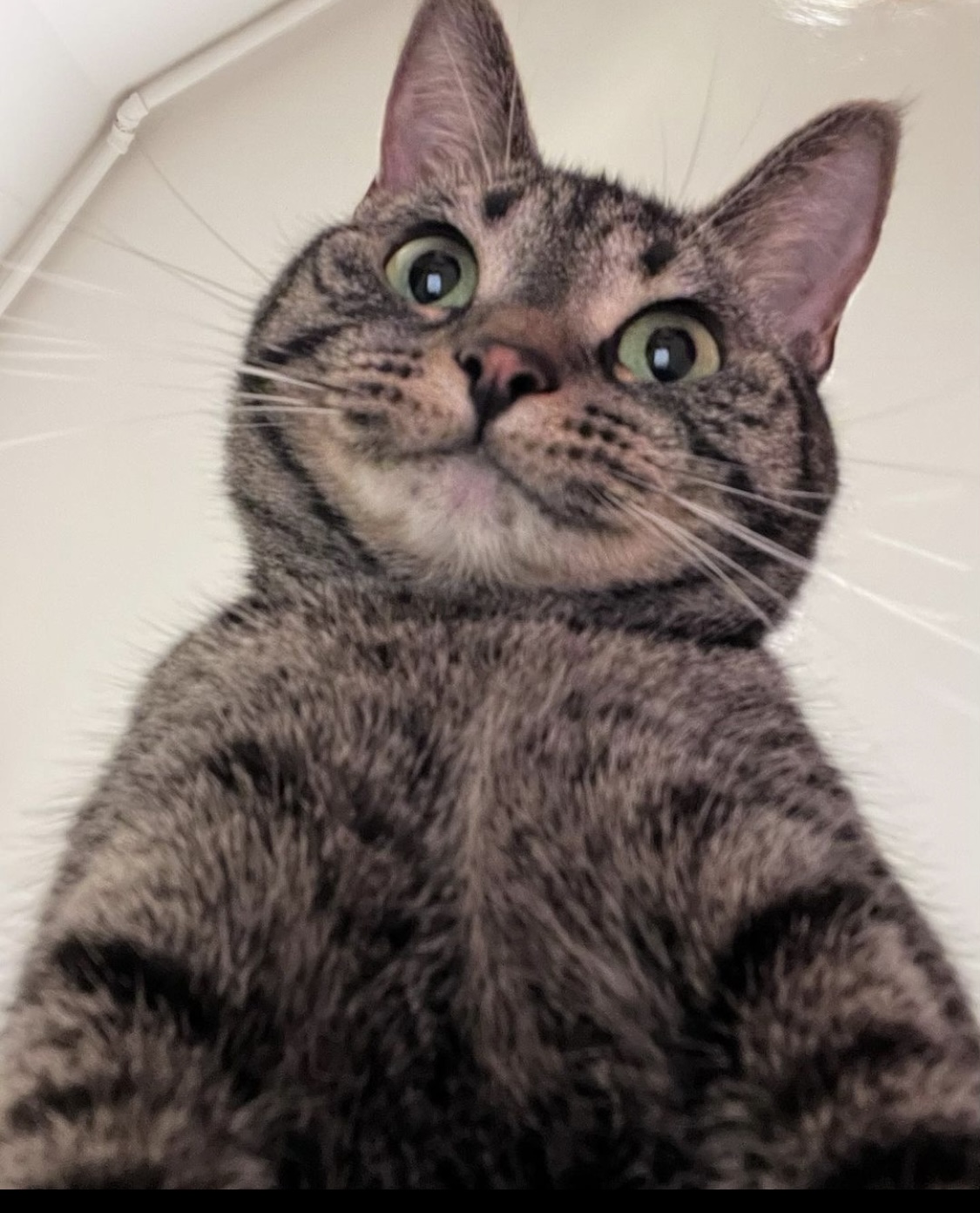Notice
Recent Posts
Recent Comments
Link
| 일 | 월 | 화 | 수 | 목 | 금 | 토 |
|---|---|---|---|---|---|---|
| 1 | ||||||
| 2 | 3 | 4 | 5 | 6 | 7 | 8 |
| 9 | 10 | 11 | 12 | 13 | 14 | 15 |
| 16 | 17 | 18 | 19 | 20 | 21 | 22 |
| 23 | 24 | 25 | 26 | 27 | 28 | 29 |
| 30 |
Tags
- 디저트아이디어
- 만두레시피
- 벌루닝
- 의약품안전
- 딸꾹질원인
- 터미널사진사이즈변경
- 자연의과학
- 고양이
- 라떼이야기
- 면접준비
- 터미널사진편집
- 딸꾹질
- 코포나시럽
- 카페일상
- 초코만두
- 내일부터출근
- 건강정보
- 생물학습
- 피스타치오라떼
- 식곤증
- 고양이귀여움
- 감기약
- 탄수화물소화
- 거미
- 에스프레소샷
- 딸꾹질멈추는법
- 창의적인요리
- 거미줄의비밀
- 한외마약
- 딸꾹질대처법
Archives
- Today
- Total
SP'S SPARKING
[해결] this version of the Java Runtime only recognizes class file versions up to 52.0 본문
HAPPYHACKING/ERROR SOLVED
[해결] this version of the Java Runtime only recognizes class file versions up to 52.0
SPSP 2022. 7. 28. 01:16에러 내용:
Error: A JNI error has occurred, please check your installation and try again
Exception in thread "main" java.lang.UnsupportedClassVersionError: com/spring/boot/micro/SpringBootMicroServiceApplication has been compiled by a more recent version of the Java Runtime (class file version 58.0), this version of the Java Runtime only recognizes class file versions up to 52.0
원인 :
JRE 버전 안맞아서 그럼
해결 :
JRE 버전 맞춰줌


Remove JavaSE 1.8
Click ClassPath and Add Library


JRE System Library -> 'Environment..' -> JavaSE-11 -> Apply and Close
728x90
'HAPPYHACKING > ERROR SOLVED' 카테고리의 다른 글
| [SOLVED] HEROKU ERROR H10 status 503: Checking what error it is (0) | 2022.10.06 |
|---|---|
| [해결] aws ecr get-login-password -> Unable to parse config file: (0) | 2022.07.28 |
| [해결] "this.custRepository" is null (0) | 2022.07.28 |
| [해결] Heroku "npm ERR! Missing: '' from lock file" error (0) | 2022.07.28 |
| [해결] Access to XMLHttpRequest 에러 (0) | 2022.07.27 |